All truly good and useful web sites require that new content and offers be added regularly for a number of reasons…
- Visitors are more likely to visit often (more visits = more business!)
- The Major Search Engines will place a higher value on your site
- Adding more useful content promotes you, your business and will result in more sales
- Information, and lots of it, is the key to internet success
Content Management that gives you Complete Control!
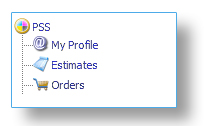 |
|
These are top level settings. When you login to the administrative panel of the system these are the options you are greeted with...
- My Profile - Change Your Individual Profile Settings
- Estimates - See and manager all estimates
- Orders - See and manage all orders
|
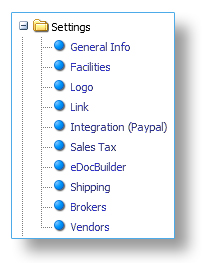 |
|
Here you can easily manage web sites main settings. The options are...
- General Information - Your Site Info
- Facilities - Multiple Facilities (Location) Support
- Logo - Upload or Update Your Logo
- Link - Site Login Link Generator Tool
- Integration - PayPal Integration Settings
- Sales Tax - Site Sales Tax Collection Defaults
- eDocBuilder - Add your template library
- Shipping - Define shipping methods and rules
- Brokers - Define Brokers and Logo for Identity)
- Vendors - Define Vendors and add Special Instructions
|
 |
|
Most of the settings in this section of the CMS only apply where a subscribers site is running in the "Web Site" mode...
- Home Page - Add or Edit Home Page Content
- Contact Page - Add or Edit Contact Page Content
- About Us - Add or Edit About Us Page Content
- Staff - Add or Edit Staff Page Content
- Resource Center - Add or Edit Resource Articles Content
- Services - Add or Edit Services Page Content
- News - Add or Edit News Stories Content
- Gallery - Add or Edit Gallery Pages Content
- RSS - Add or Edit RSS Feeds
- Employment - Add or Edit Employment Page Content
- Equipment - Add or Edit Equipment List Content
- General Info - Add or Edit Site General Information
- Site Design - Choose or Edit Site Design (Template Based)
- Modules - Add, Edit or Order Navigation Items
- SEO - Add or Edit Site-Wide (General) SEO Information
- FTP - Create or Edit Secure FTP Accounts
- Proofs - 2-Way Proofing Module - Create and Manage Proofs
- Email Accounts - Manage Site Email Accounts
- Reports - Get Site Visitor Traffic Reports
|
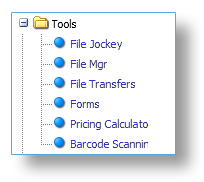 |
|
Here you will find access to make use of the various Tools we make available with our powerful CMS.
- File Jockey - Use this to send emails with links to files with instructions
- File Manager - Manage FTP, and other files related to your site and service
- File Transfers - Powerful file transfer logging
- Forms - Create Custom Forms for use on your site
- Pricing Calculator - Create or Edit Custom Instant Pricing Calculators
- Barcode Scanning - Set Up Barcode Scanning Options
|
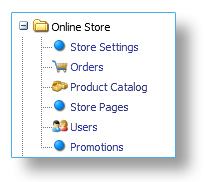 |
|
Use this section of the CMS to manage store settings, online retail storefront orders, products detail and store page content as well as promotions.
- Store Settings - Set up the Retail Storefront Preferences for your site
- Orders - Manager Retail Storefront Orders
- Product Catalog - Add to or Edit Storefront Product Catalog
- Users - Manager Storefront Users
- Promotions - Establish Promo Codes with Start and End Dates
|
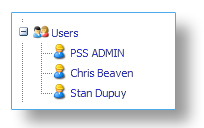 |
|
The section allows the site owner and administrator to create new users for site administration. Here you can create users and edit user privileges.
- Create Users and Edit User Privileges
- Establish User Notification Rules
|
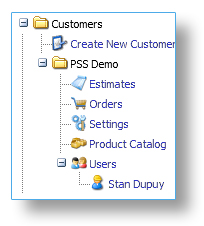 |
|
Within this section of the CMS you can use our easy 4 Step New Customer Wizard to create any number of customer portals for you site. Once created you also have the option to do even more...
- Estimates - Manage Customer Estimate Requests
- Orders - Manager Individual Customer Orders
- Setting - Manage many details associated with each customer experience
- Product Catalog - Add to and Edit their Private Customer Catalog
- Users - Add or Edit Users and control User Privileges
|
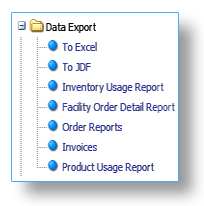 |
|
Here you are given many opportunities to use the data that has been collected by your site with all of your customer order activity. Many export options and reports are available...
- To Excel - Choose Full Data Export in Excel using a date range
- To JDF - Export Order and JDF information
- Inventory Usage Reports - Configure and Export Inventory Reports
- Facility Order Detail - Get Order Detail by Facility
- Order Reports - Order Detail Reporting
- Invoices - Generate Invoices for Orders
- Product Usage Report - See which products are selling and moving
|
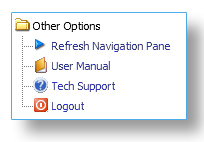 |
|
These are less used options but also important...
- Refresh Navigation Pane - Reload all CMS Data in your browser window
- User Manual - Link to constantly updated User Documentation
- Tech Support - self Explanatory
- Logout - Logout of the software
|
It is a fact that most printing companies who would subscribe to a web site service like this one, SaaS (Software as a Service), do not have professional web design and html code developers on staff, nor do they have time to learn. Maintaining and developing a truly great web site that will promote more business and be valuable both to the printing company owners and their customers does not have to be hard.
That’s where our CMS (Content Management System) comes into play. We have invested countless hours in getting to understand our market, printing companies, and how we might best serve their ability to be able to easily and quickly add and edit content to the web site that should be ever growing and evolving.
Using our CMS our printing customers can easily create, add to or edit content on their site in the following areas…